Did you know TrustFunds allows you to manage your account profile in a way that works best for you?
- Add a Profile Picture. Your photo and contact information will appear in communications with your buyers. Having your photo displayed on the payment gives the buyer confirmation that the email they received is from their agent.
- Customize Notification Emails. Manage your email notification settings, regarding changes in the earnest money status, for both buyers and listings.
- Set-up a Team. Add team members who can act on your behalf and view transactions for those times when you need a little extra help.
- Convenience Fee. By default, a small convenience fee is passed on to the buyer as part of completing an earnest money request. However, if you want to pay the convenience fee, all, or some of the time, TrustFunds gives you the ability set-up an account to pay those fees.
Accessing your Agent Account
Your TrustFunds Agent Account provides you with many valuable resources including Profile settings, Helpful Videos, and Guides. To access your account and manage your profile settings:
- Find the TrustFunds account link on the home page of your MLS.
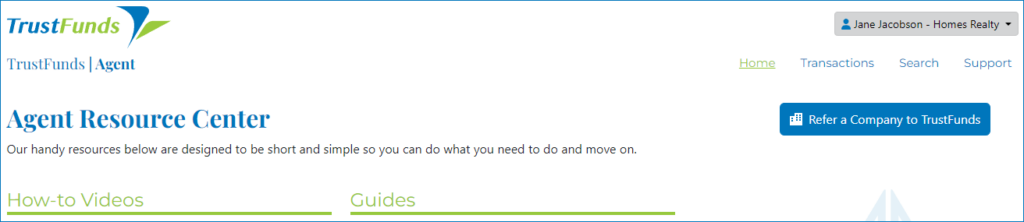
- Click the drop-down next to your name in the upper right and select Profile.
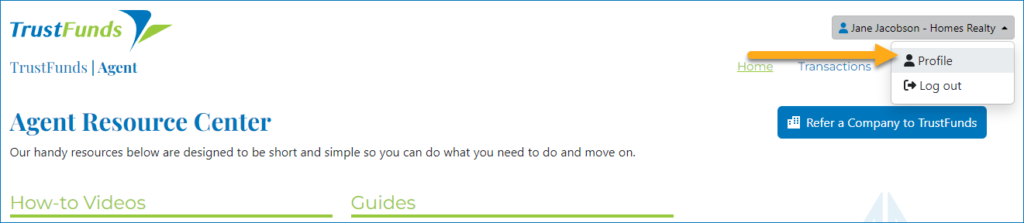
- Click each category and select the settings that work best for your workflow. It’s that easy!
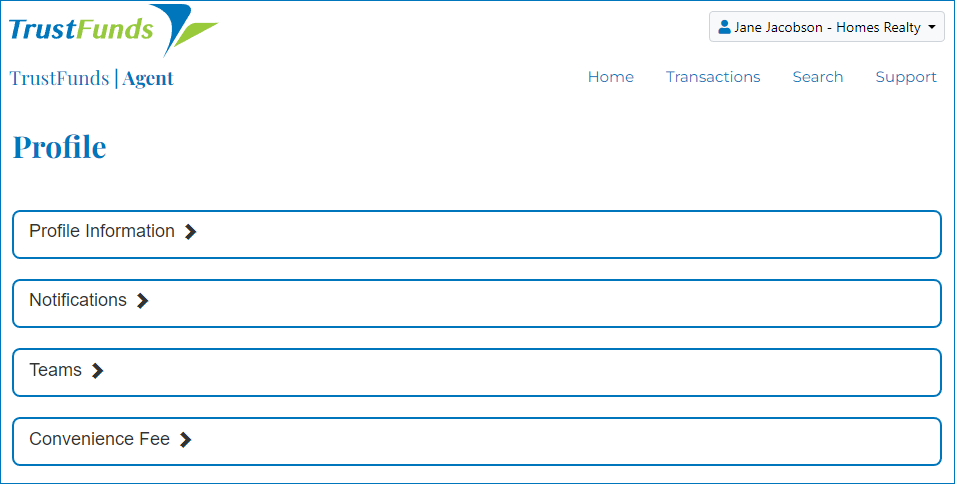
To see everything you can do in your TrustFunds Profile including adding your profile picture, check out our Personal Profile Settings Flyer or checkout our short videos for Setting your Profile Photo, Setting Email Notifications and Setting up Teams.
Make sure to check out all our helpful videos and tools in your Agent Account Resource Center.
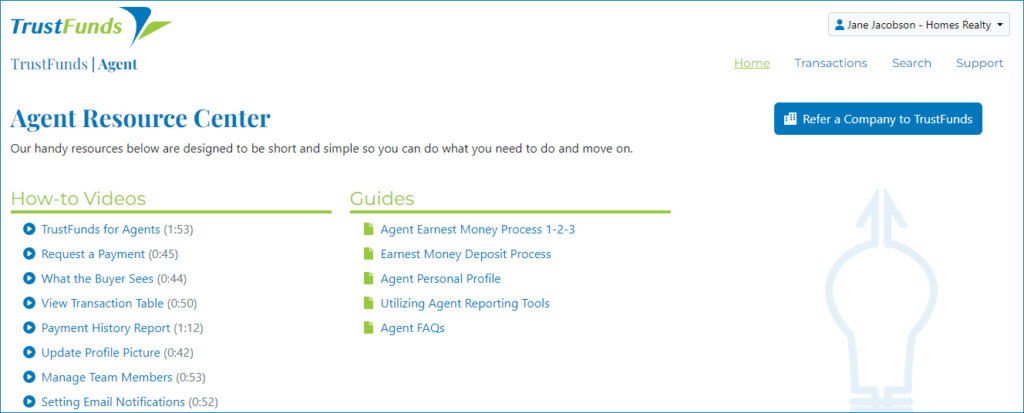
We are here to help you get the most out of TrustFunds.
If you have any questions, our amazing support team is ready to help through our TrustFunds Support Center or email us at [email protected].

